It’s not often that you get locked out of your own iPhone after you enter the wrong passcode. But it can happen in houses where kids and others try to unlock youriPhone. Once someone enters the wrong passcode multiple times, you can’t unlock your iPhone for some time.
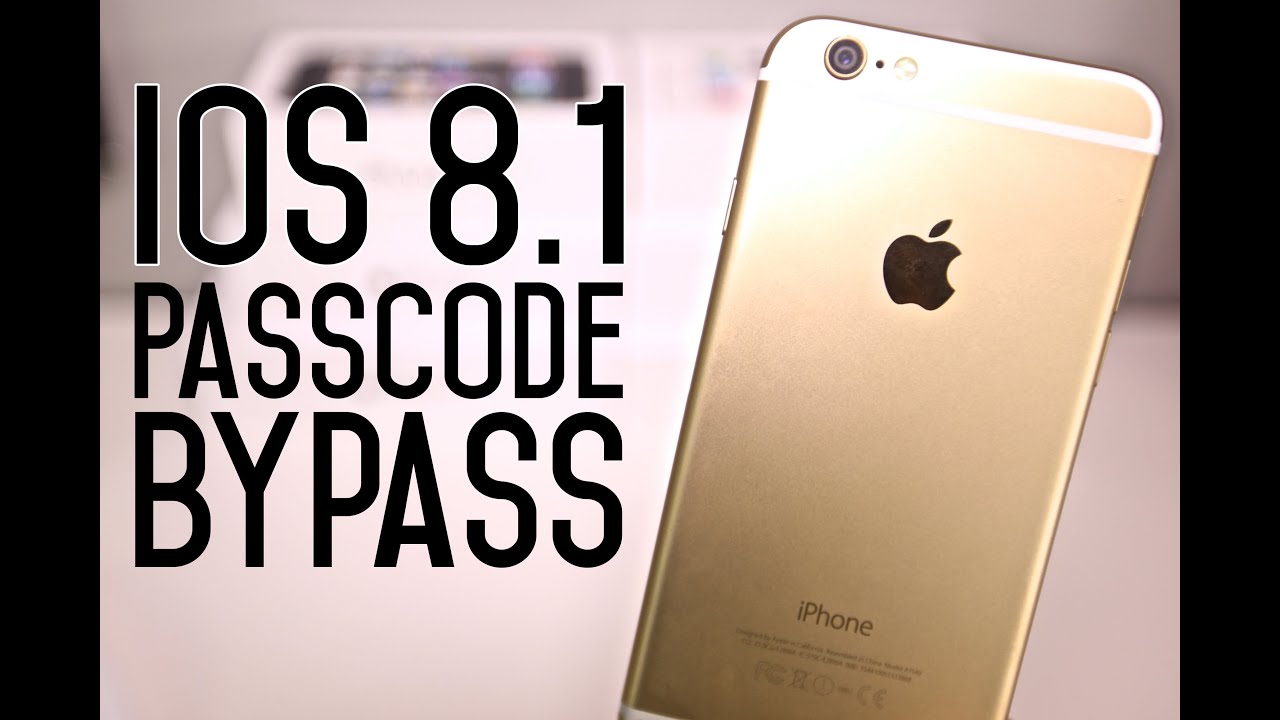
This can last anywhere between 1 minute to 60 minutes and when it happens, it really sucks. You can’t even do anything even if you know the right passcode that will unlock the device. While you can’t get out of this fix once you get in it, there’s a way you can prevent the lockout feature on your iPhone.
STEP HOW TO-
Step 1) Connect iPhone to your computer
Step 2) Open up iTunes on your computer
Step 3) Go to the screen where you can view your iPhone
Step 4) Enter 9 incorrect passcodes on the phone
Step 5) Click sync in iTunes on your computer (Bottom Right)
Step 6) At the top of iTunes wait until it says preparing diagnostic information
Step 7) Now cancel it
Step 8) You can enter in another 9 passcode without getting locked out
Step 2) Open up iTunes on your computer
Step 3) Go to the screen where you can view your iPhone
Step 4) Enter 9 incorrect passcodes on the phone
Step 5) Click sync in iTunes on your computer (Bottom Right)
Step 6) At the top of iTunes wait until it says preparing diagnostic information
Step 7) Now cancel it
Step 8) You can enter in another 9 passcode without getting locked out
THANK YOU


0 comments:
Post a Comment
!!!THANK YOU VISITING OUR BLOG!!!